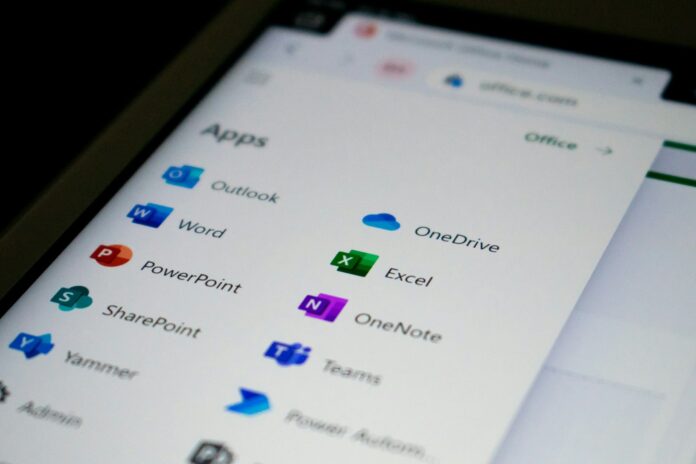The recent change in Microsoft Word for Windows, which implements automatic saving of documents to the cloud starting with version 2509, has generated considerable debate. This new policy implies that all new documents will be stored by default in OneDrive or other cloud services, a decision that aims to strengthen security and facilitate collaboration among users. However, the movement has raised concerns regarding privacy and data control.
Until now, users had the freedom to choose between saving their files on their local hard drive, on network folders, or in the cloud. With the update, local storage is removed as the default option, creating a direct dependency on the Microsoft 365 ecosystem and adhering to the 'cloud-first' model.
For Microsoft, the advantages are clear: minimizing data loss thanks to automatic saving, promoting real-time collaborative work, enabling access to documents from any device, and immediately implementing advanced features such as Copilot and artificial intelligence tools.
However, for many, the measure raises valid concerns. In terms of privacy, the automatic storage of sensitive or confidential documents in the cloud could be problematic. The dependence on an Internet connection to access the documents also raises concerns about the continuity of work. Moreover, digital sovereignty is affected by storing data on third-party-controlled servers, which raises questions about the applicable legal jurisdictions.
Even though users can manually adjust the settings in Word to continue saving their documents locally, many may not be aware of this step or may not do it in time, which will result in an accumulation of files on OneDrive due to inertia.
This change also invites us to reflect on the possibility of exploring alternatives to the Microsoft ecosystem. Options such as LibreOffice and OnlyOffice have been available, offering mature options that do not depend on subscription to cloud services. These platforms allow the handling of documents without being tied to external servers, promoting greater independence and control over the data.
Microsoft's decision is part of a broader trend in the technology industry toward a cloud-based and subscription model, which could reduce users' freedom of choice and increase dependence on a single provider. As a result, the seemingly simple change in Word's save function has significant implications that affect everything from personal privacy to the digital sovereignty of organizations.
More information and references in Cloud News.